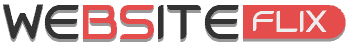What does “bounce rate” mean?
The Google definition of bounce rate is as follows:
“Bounce rate is the percentage of single-page visits or visits in which the person left your site from the entrance (landing) page.”
So the lower the bounce rate the better, as this means more of your visitors are clicking through to other content on your website.
Please find below some common methods which can be useful when lowering your bounce rate and keep visitors engaged on your website.
1. Page loading time
Speed is crucial. Your page should take no more than about 5 seconds to load if possible. Do not clutter your page with too many elements that take time to load and optimize your images and code.
2. Audio Effects / Music
It’s a fact that many users will immediately exit your site if they start hearing something they don’t like (or can’t see). Although in some websites music and audio would be appropriate, in general you better off it. That being said; remove anything that automatically starts making noises such as soundtracks, auto-starting videos and similar.
3. First Impact
You need a good, catching layout for you site. Your website needs to instantly portray an image of quality, and an image relevant to your product or service. Remember, you have only one shot to capture your visitor’s attention and make a good impression of your company.
4. Browser Compatibility
Make sure your Website is compatible with ALL BROWSERS (Internet explorer, Mozilla Firefox, Google Chrome, etc …) You never know which browser your visitor will be using, so make sure your site validates and runs smoothly on all browsers. Test in all relevant browsers. Not sure if your website is compatible with all browsers? Contseoact us about our free website evaluation report.
5. Relevant Titles and Headings
Make the information available in an easy way for your visitors. If users have been searching for “blue shirts” make sure you have a header that has that information, for instance “See our collection of Blue Shirts”, otherwise they may leave immediately your site. Another way to make things easier would be including a Search box somewhere in your site.
This will help users to find what they are looking for by typing a keyword. Not sure how to install a search in your website? We can help! Contact us about adding searching features for your site
6. Image Optimization
Provide as many descriptive image resources as needed. Chose well, design a powerful image or collage of your products since that can give an instant idea of what it is all about, what it looks like, how to use it and where to use.
7. Stay above the fold
First of all, what does that mean? Above the fold means what your visitors see when they come to your site without having to scroll down the page.
It’s a simple and powerful tip. Keep the key information or the product you are selling above the fold. Users who don’t see what they are looking for right away might leave your site immediately.
8. Keep it Simple
The rest of the page should be simple, uncluttered and with few navigational choices to be made. Remember, you already made your point Above the Fold (item 7), so if you need to add more information why not creating a link add to cart, read more, sign up, see how it works, and then link to an additional page?
This is not only a good CALL-TO-ACTION but also a way to have your page clean and effective.
9. Communicate your message well
Communicate well to your audience. Revise your information over and over to make sure the message is being passed the right away. Consider whether your audience is young, teen years, older, creative, skillful, computer literate, professionals, consumers etc. Make sure you do a spelling check through all pages of your site!
10. Cross Selling Products and Services
Just because you don’t have a certain product temporarily in stock, that does not mean you can’t have a cross selling products area with other options and related items! You never know your visitor might buy an alternate product, different color, different service that relates, etc … If you have an ecommerce website and need help adding cross selling products to it please visit our ecommerce features page or get a free website quote
11. Eliminate distractions
Make sure you eliminate elements placed in your page that are causing distractions, such as automatic popups, text-scrollers, animated gifs, spinning logos or cluttered flash.
12. Navigation Tabs
This is also crucial; the position of the menu in your site has to be visible at all times and easy to navigate through. Add the most important navigation tabs first. For instance, some visitors might want to read about the company, the owner, check your phone number and address for legitimacy and so on.
It is also a common practice to have the main company logo link to the site homepage, so the visitor always have a way to return to the main page regardless.
13. Keep your site fresh
Make changes on your website often. Nobody likes to visit a website that has information posted 5 years ago.
14. Add Customer Testimonials
Use as many testimonials as possible. Call your clients, ask them to provide their feedback about your service or products and obtain their permission to use on your website. Visitors often like and might benefit from reading other customers positive experiences with your company.
15) Inquiry Forms and Contact Forms
Make sure your forms only ask the essential information you need to operate. Do not make all fields required (unless really needed). The easier and quicker to fill out the better!
Not sure where to start?
Call us for a free website evaluation and get a free website report to help you get started!