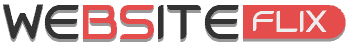Google Reviews – Engage your customers with a Short URL
Would you like to learn the quick and easy way for your customers to leave a review on Google?
You can share a Google generated short URL with customers from your computer or on the mobile app. Through your short URL, customers can leave reviews and view your Business Profile.
Tip: You can create your URLs through the PlaceID Lookup Tool or from Google Search. However, we recommend that you use short URLs for customers.
Share your Google Reviews Short URL
From a Computer
- On your computer, sign in to Business Profile Manager. If you have multiple profiles, open the profile you want to manage.
- In the left menu, click Home.
- In the “Get more reviews” card, copy your short URL.
From a Mobile Device
- On your mobile device, open the Google My Business app .
If you have multiple profiles, open the profile you want to manage. - Tap Customers Reviews.
- In the top right, tap Share .
- Copy your short URL.
When customers click your link, they can rate your business and leave a review. Learn more on how to read and reply to customer reviews.
It’s against Google review policies to solicit reviews from customers through incentives or review stations located at your place of business. Reviews that violate these policies might be removed.
Do you need help with your Google Reviews Short URL?
Contact us at 855-225-4535 or click here to get in touch with our certified SEO specialists.