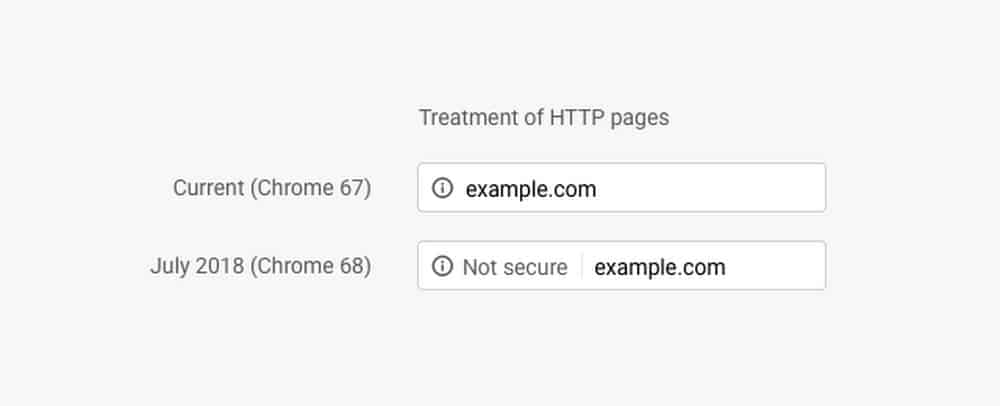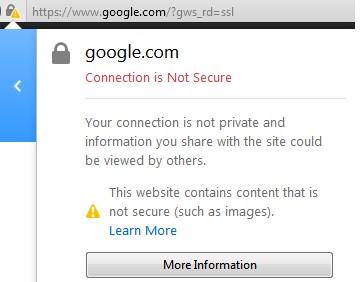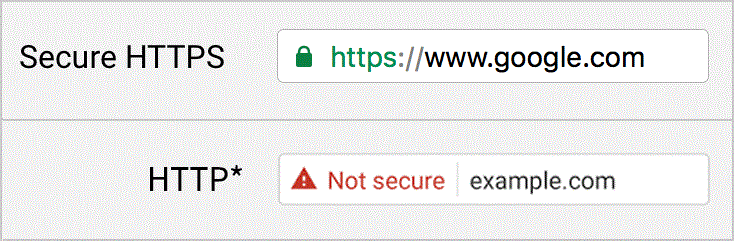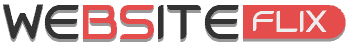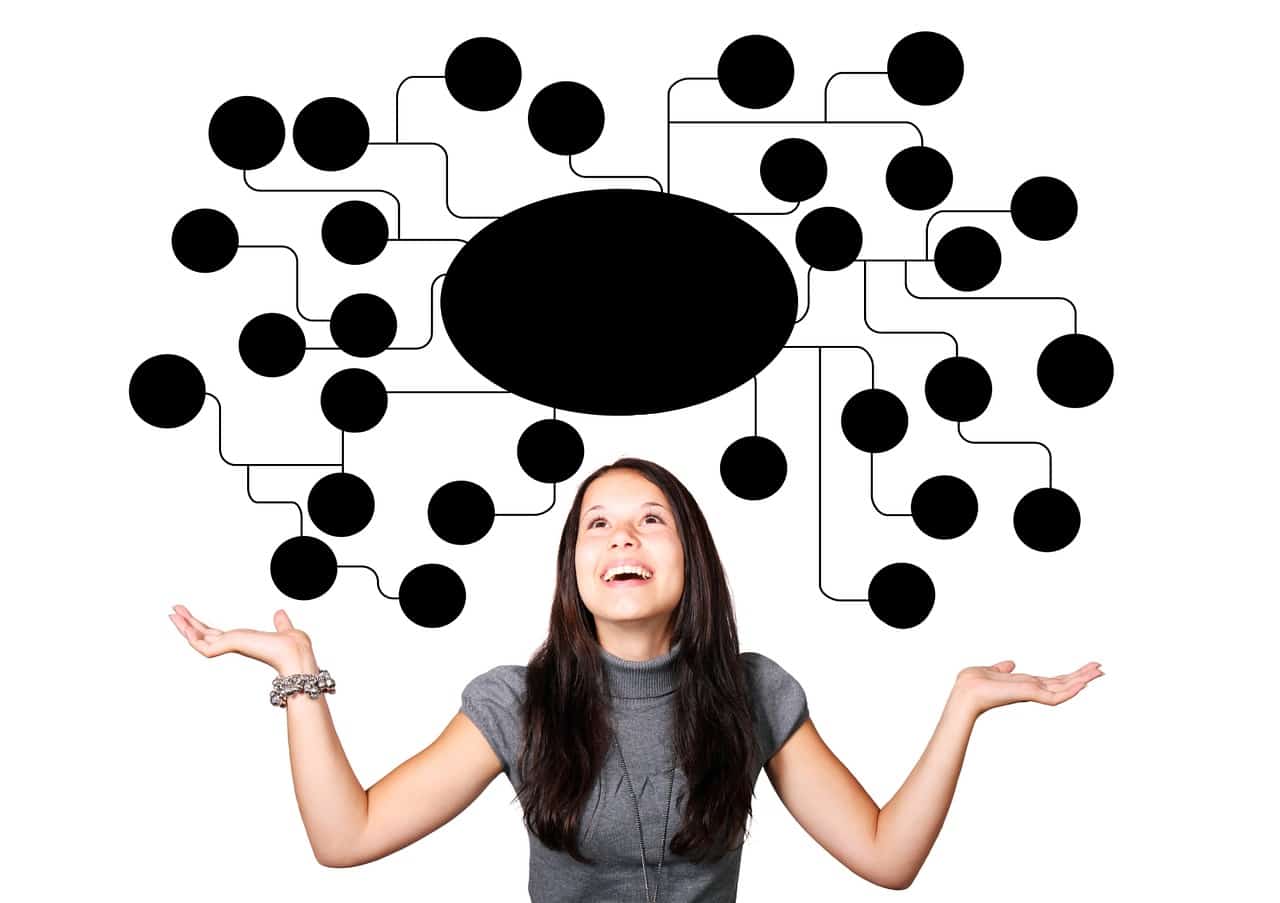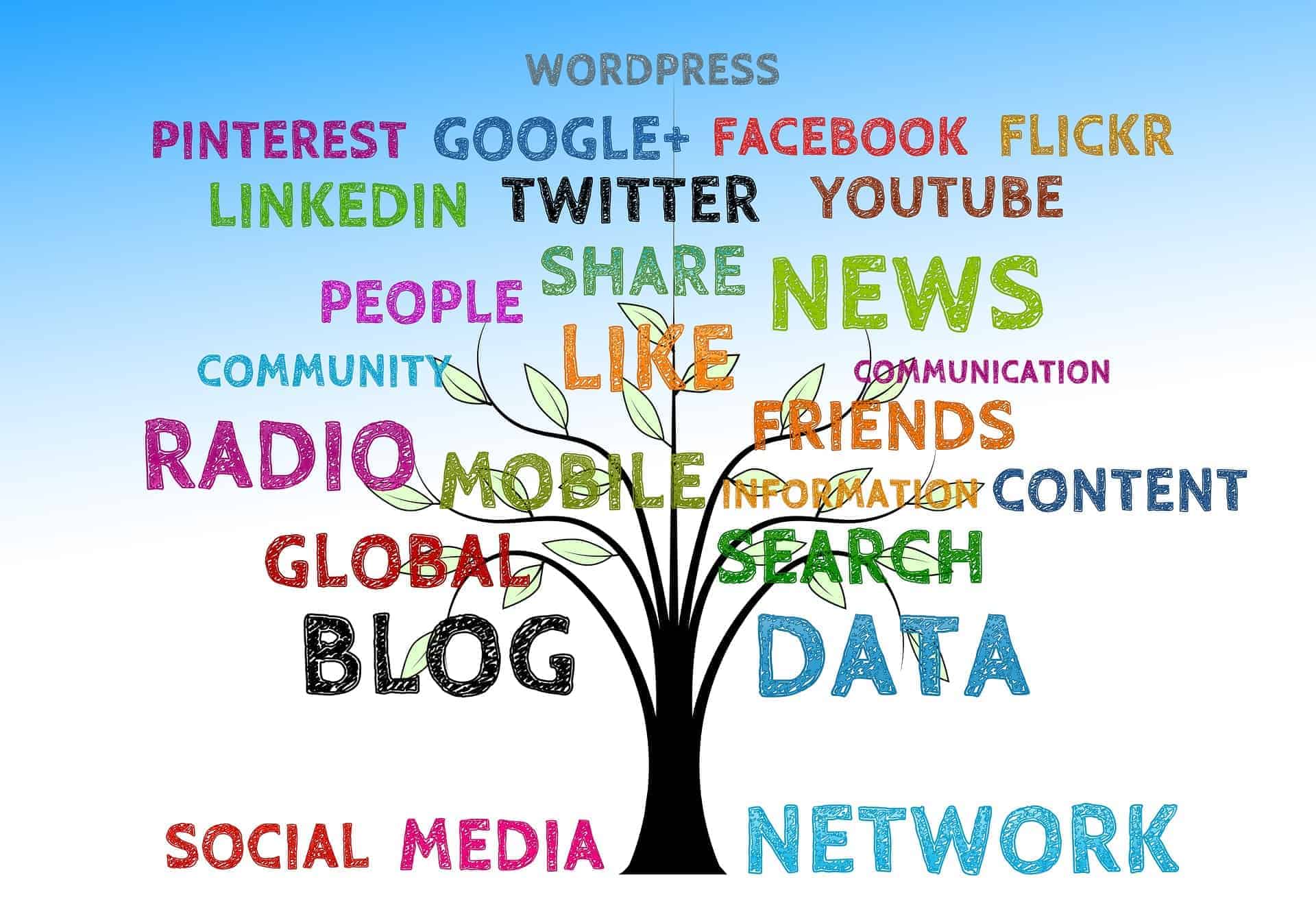Here’s what the experts predict will be the top social media trends in 2016:
1. Social Goes Omnichannel
“2016 will be the year of the more comprehensive social media strategy. More than ever, savvy marketers will need to be laser-focused about seamlessly engaging with prospects and customers where they are, and now that’s well beyond Facebook and Twitter. You’ll continue to hear the word omnichannel — tracking people across platforms — especially on mobile, where a monstrous half of all Google searches originate today.
In addition, video will continue its takeover. Already, 92% of mobile consumers said they share online video content with others through social media, text, email or other channels. And brands will pay the big bucks for content promotion to ensure these videos get as much traction as possible.”
2. Social Commerce Blows Up
“The largest development for 2016 will be social commerce. Retailers will look to capitalise on the arms race that is occurring in social, with all major platforms looking to further monetise their userbase. We also envisage social commerce affecting how businesses view social, not simply using Facebook and Twitter but also investing more into Pinterest and Instagram if they offer more opportunities within social commerce.
Paid social advertising will continue to increase as organic reach decreases. Social advertising spend will be intrinsically linked with the growth of social commerce as brands look to create an additional and more direct revenue stream via social.”
3. Marketers Make a Serious Video Push
“Consider these stats: videos average 62% more engagement than photos, video shares increased 43% at the start of this year, and Facebook just announced that it sees an average of eight billion views a day from 500 million people.
The capability of viewing video has increased twofold on mobile devices, and most of us have become comfortable with things like Skype and Facetime.
Businesses should be looking to master this skill now (posting recorded clips and sound bites as part of a bigger social media presence, for example) so that they can be ready to take full advantage of new video apps and enhancements to LinkedIn, Twitter, and Facebook (to name a few) that are sure to come.
You’ll also start to see the ability to “live” broadcast on social channels and I think consumers are more likely to engage and trust a business brand that can demonstrate what is happening as it’s happening.”
4. Analytics Beyond the Click
“The most common concern I hear from prospective clients is, ‘We spent X amount of dollars on ads on Y platform, and we have no idea what the results were.’
That’s why the #1 trend I see for 2016 is companies analyzing what they’re spending to acquire website traffic. Whether it’s Google AdWords, Facebook, Twitter or LinkedIn, companies are reevaluating their budgets to gauge what actually happens once someone arrives at their website.
Is it just traffic for traffic’s sake, or are they establishing a relationship by offering something of value once a visitor arrives?
This begins by sending the ad traffic to a very specific resource on a company’s site, instead of just the homepage. I see highly-targeted assets performing better. A one-page PDF like a checklist, template, or cheat sheet can help the visitor take action on the topic he or she is learning from their time on the site.
Using a link management tool like Bitly takes this analysis to another level. Since a company can gauge what’s happening from a variety of traffic sources in a simple dashboard, money is no longer wasted on ads.”
5. Social Automation & Long-Form Content
“I think the biggest trend in social media in 2016 will be increased use of automation tools. Most of the small-medium sized businesses that I speak to on a daily basis are aware of the need to update social media regularly, but lack the time or initiative to do this. I think more and more businesses will turn to tools such as Klout <https://klout.com/> and IFTTT <https://ifttt.com/> in order to schedule regular updates.
At Copify <https://us.copify.com/>, we are seeing a growing demand from our customers for long-form content, whereas previously brands may have been producing maybe 500 word blog posts, over 1000 words now seems to be the gold standard. There is an awful lot of content being produced now, and brands are realizing the need to produce exceptional work in order to cut through the noise.”
6. Fewer Risks, Fewer Channels
“Unfortunately, I think that businesses will, in 2016, be a bit more reluctant to jump onto new platforms, looking instead to ‘established’ networks where they can be more confident in tracking their results and ROI.
I work with businesses, training them to use social media and email marketing to grow their bottom line. Years ago, I needed to explain what social media was, then why you would possibly use it for business.
In more recent years, it has been about staying on top of the plethora of new platforms being introduced, figuring out which ones your target audience would adopt and getting a foothold there to build a community.
But for every application that has caught on (Snapchat, Instagram, Pinterest ) there are dozens that have faded (Foursquare, Google WAVE, Myspace) and I think that businesses will be a bit less willing to spend the time and money on building a community on the newest platforms.”
7. More Niche Social Networks
“In 2016, we’ll see more niche platforms gain popularity (think this year’s rise of Snapchat and Periscope) and the field of mainstream social media platforms will widen even further. Snapchat will be a must-have for brands, while more businesses will experiment with lesser-known platforms like WhatsApp, YikYak and Kik–especially if they cater to the under-30 demographic.
More than ever, users are choosing their platforms based on what is interesting to them (i.e. photographers prefer VSCO rather than Instagram, videographers prefer the more robust Vimeo over YouTube), and we’ll see this trend continue in 2016 as more choices become available. Brands should follow suit, choosing where to place their efforts based on where their target customer spends his or her time on social media, rather than trying to have a presence on each and every platform.”
8. The Year of Instagram & Snapchat
“2016 will be the year of Instagram advertising. The platform recently opened its doors for every business to advertise on it. Snapchat won’t be far behind, as we’ll start to see more and more advertisers joining the game there. Marketing has always been about where your audiences attention is, and in 2016 it’s on Instagram and Snapchat.
The thing that has ramped up Snapchat and Instagram, in terms of consumption is the lack of automation available on those platforms. You can’t automate authenticity, and authenticity is what wins in social.”
9. Self-Syndication
“The most exciting trend I’m following for 2016 is self-syndication. Self-syndication is the process by which marketers distribute and republish their content throughout relevant third-party content platforms (i.e. Facebook Notes, LinkedIn Publisher, Medium, etc).
Consumers are less and less willing to leave native social and content platforms for standalone publisher websites. Our job as marketers then becomes self-syndicating content to attract attention inside the platforms our target consumers prefer.”
10. Twitter Becomes the Next Myspace
“I am a Twitterholic, but in past year I’ve seen Twitter becoming another MySpace. In other words irrelevant. With its move from chronological order to a Facebook random listing, it will drive people like me away.
The problem with social media is what were the advertising and public relations agencies in 2010 became “social media gurus” in 2011. They brought their push, rather than using pull marketing.
Now Instagram has ‘promoted’ (ads) listings.
People have moved to texting and out of the social media realm due to these ‘social media gurus.’
Social media may be a trend headed the way of Google Glass, QR codes (yes, I fell for them), Google Buzz, MySpace and 2015’s “wearables.”
11. Traditional Social Media Teams Will Disappear
“The biggest ‘social media trend’ in 2016 will be the growing realization that ‘social media marketing’ should not really exist as a function unto itself. There will be fewer ‘social media teams’ and ‘social media jobs.’
Social media, like the telephone, is merely a communications channel, and it will be increasingly understood as such. After all, there are no such things as ‘telephone teams’ and ‘telephone jobs.’
Rather, people will use social media networks in their existing functions and roles. Publicists will use social media to do publicity. Advertisers will use social media to do advertising. Customer support representatives will use social media to do customer support. And so on.
After all, it’s a lot easier to teach a publicist how to use the tools of Facebook and Twitter than to teach someone who knows Facebook and Twitter how to execute an effective publicity campaign. If all a person knows is ‘social media,’ then he or she will need to learn something else in 2016.”
12. More Live Streaming Video
“Live streaming social video will be the big thing in 2016.
Facebook’s roll-out of live streaming video to all its users will take the format mainstream and normalize live video streaming. Facebook already favors video content in its news stream algorithm and by opening up its live streaming feature to everyone, we’re going to see a lot more video in our Facebook news feeds.
Individuals will use the feature to share their experiences and brands will use the feature to provide behind-the-scenes access to events and exclusive access to personalities.
Facebook’s support for live streaming video will likely drive growth of the format in all channels.
While Periscope continues to do well for Twitter, Blab is an up-and-coming live streaming service that makes live, public video chats with up to four people super easy. Because Blab requires a Twitter account to use, it naturally taps into your existing network there, helping you start with a built-in audience.”
13. Social Becomes a Major Channel for Elections
“The biggest social media story of 2016 is going to be the interplay of social media platforms and the upcoming election. These platforms rely on targeted advertising for most of their income, which is why they’re already gearing up for a huge injection of political ad money next year.
Facebook has been the most involved so far, and you’ll see the results of that firsthand next year. They already rolled out specialized campaign tools last year, allowing campaigns to upload their voter files directly and proceed to target more Facebook users from there.
But Facebook isn’t limiting its political involvement to an ad platform. In 2012, it sponsored multiple debates and encouraged people to vote, and they’re sure to come back with their popular “I Voted” button this year.
It’s clear Facebook wants to be a big part of the political process, beyond just ad money. With their well of personal data and identity tracking, I wouldn’t be shocked if they’re already more capable of handling the vote itself than a bunch of old machines. That’s thinking long-term, not just 2016. But the ambition is clearly there.”
14. Community Engagement Automation
“For 2016, we will see more social media tools to automate engagement like commun.it.
What I love about commun.it is that it curates Twitter engagement, and sounds authentic. It takes the Twitter handles for people who’ve recently followed, re-tweeted and are engaged with your account, and tweets thank you messages automatically.
Instead of spending hours being polite by thanking people for these Twitter engagements, it does that for the user. And most importantly, the tweets sound organic so people respond favorably by liking, replying and re-tweeting them back.
Anyone who can figure out how to do this authentic, automated engagement for Facebook, Instagram and YouTube will win big in 2016.”
15. Medium Becomes King of Long-Form, Social Mobile Content
“Medium’s mobile app will overtake Facebook when it comes to mobile, long-form social media content in 2016. The simple, elegant design of the Medium app amplifies enjoyment and distribution of mobile-delivered, substantive long form content.
Not only that, Medium is planning to unveil voice recognition driven publishing software in Q4 2016. Typing and editing a 2,000+ word post from a keyboard is hard. Performing the same creation and editorial tasks with your thumbs is even harder. But, increasing improvements in voice-recognition technology is changing the game.
Writing and editing long-form content without a keyboard on our smartphones is the next big thing. Larger screens on smartphones power content consumption for answers to personal/business problems they’re either typing into a search engine or dictating to Apple’s Siri or Facebook’s M.”
16 . Social Media Marketers Get Visual
“Tomorrow’s digital marketer has to be both a jack and master of all trades. Social media will be dominated by quality visual and video content, and if you’re not able to create, produce, and publish this content as a one-man(or woman)-show, you’re not going to be able to keep up with the cutting-edge.
When you’re wearing many hats, there are lots of great tools out there to add to your arsenal. Canva for Work helps me create beautiful visual content on the fly, and even has built-in tools for resizing your graphics for different social networks. Apps like Hyperlapse and Flipagram turn your phone into a powerful video-editing hub. And of course, we use Bitly to shorten all of our links so that we have one central place where we can A/B test with Bitly to track performance across different social media channels – because what’s the point of all this quality content if you can’t track it!”
17. The Rise of Crowdspeaking
“The most exciting strategy we’ll use in 2016 is crowdspeaking, a marriage of crowdfunding campaigns and tools like Pay with a Tweet.
The way it works is genius. Rather than pledge a donation or pre-order, I’ll support your crowdspeaking campaign by letting you speak to my entire social media network. My Twitter, my Facebook, my Tumblr – all yours, but only if your campaign meets its goal. When a crowdspeaking campaign reaches its goal, all pledged posts send at the exact same time.
This is exactly the type of behavior that social media algorithms are hunting. Hundreds, maybe thousands, of real people boosting your signal to their friends and followers could put you well on the way to trending. If your message catches on with the crowd, it will carry much further.
Thunderclap and HeadTalker are the two main services currently available. They are not brand new. However, Forbes has predicted crowdfunding will overtake venture capitalism for dollars raised in 2016. When every brand asks the market for the same thing, not all of them will get it. Making a different ask, one that doesn’t even cost anything, could bring you something much more valuable. This is why crowdspeaking will make itself known in 2016.”
18. Mobile Messaging Gets Social
“The biggest trend for social media in 2016 is all-in-one mobile messaging apps. Not unlike the days of early 2000’s (think AOL Instant Messenger), messaging apps are a way of communicating 1:1 or in small groups without the restrictions of SMS and the ability to reach people globally.
What makes 2016 different than the chat app days of yore is the expansion and proliferation of these chat apps and how they touch people’s everyday lives.
China’s ubiquitous chat app, WeChat has over 600 million active users, and has become integrated in its users daily life. It has the global 1:1 and group messaging features of WhatsApp, newsfeed sharing like Facebook, the ability to follow organizations, news outlets, and brands (akin to Facebook’s brand pages), money transferring like Square and PayPal, in-store payment similar to Apple Pay and Google Wallet, cab hailing abilities of Uber, food delivery ordering like Favor, and the list just keeps on going
Why use any other app? I think in 2016 we’re going to see apps like WeChat grow globally which could potentially bring the world closer together with the touch of a finger.”
19. Predictive Social
“The future of social media is in predictive marketing. Social media marketers in the past have tried to deliver offers to people who have taken a specific action, like visiting a website, then target them with ads from that website.
In 2016, we’ll start to see brands using artificial intelligence that is based on huge amounts of data gathered across multiple social platforms. That intelligence will enable companies to predict what stage the buyer is in (or likely to be in next) and present ads to them that gently (or probably not so gently) push them to the next stage of the buying cycle.
20. Influencer Budgets Get Bigger
I believe you will see social media and influencer marketing embraced by more and more businesses in 2016.
As a result, software like Buzzstream and Followerwonk will become more popular. In addition, influencers will realize the power and leverage they now command and will try and monetize these trends.
The Year of Social… Something
If you can really glean anything from the social media trends for 2016, it’s that social is becoming almost impossible to classify and to predict. The ecosystem is so complex that there’s really no one trend that’s going to dominate the market next year.
Whatever you’re trying to accomplish in social next year, let WebsiteFlix help!